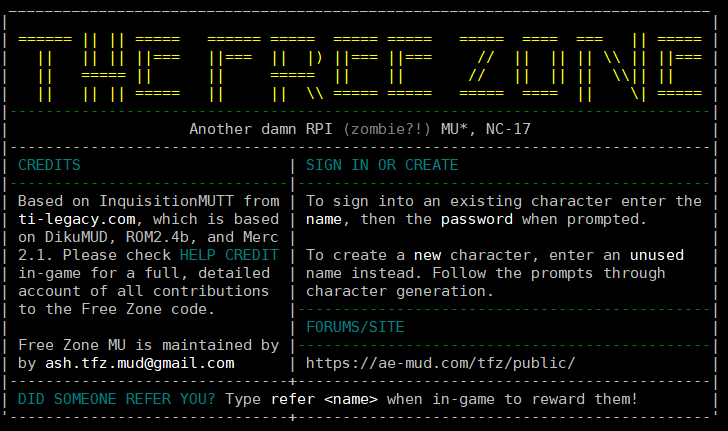
Assuming that you have connected to The Free Zone, you're ready to begin character creation. This is the screen you should be looking at:
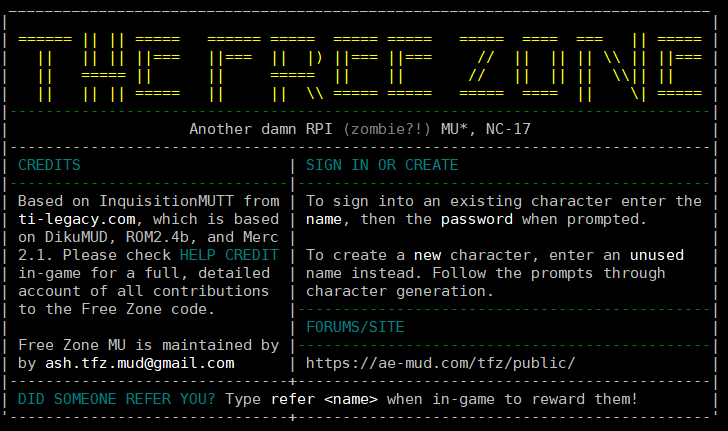
Enter the name you would like your character to have. Our setting being what it is, the name should make sense for a real person to have within the context of the American Midwest in the 1990s. In short, please don't come in named Bloodninja or Megatron.
You have chosen your name and it's not Megatron. Type it in and tap enter.
You'll now be prompted to create a password. You'll be asked for your password each time you log in, so it's best to put in something you'll be able to remember. Follow the prompts to enter the password twice.
At this point you will be asked if you have an account. Accounts are how we lump characters belonging to one player together. Each person can have one account. As RPXP and Karma are shared by all characters on the account, it's also beneficial for you to follow that policy.
If you have an account, enter y and your account password. If you don't have an account, enter n and follow the prompts to create one. This entails providing a name for your account. The account password will be the same as the one you set for your character before.
Next is a bit of data-mining from the Staff, as we like to know where best to advertise for more players. You will be asked how you found The Free Zone. Answers are free-form. Please do take the time to answer if you can; we aren't actively recruiting during closed beta, but we would like to give whoever invited you a thank you.
Most details are set once you're in-game and can be edited fairly freely. There are a couple things that are set during this part of creation.
First, you'll be asked to select the priority order of your stats. While the order does determine your stat maximums for later, the order isn't extremely vital. Don't stress this. Pick what makes the most sense for the character you have in mind, and continue forward.
Next are two little details: Sex, and age. Sex is the biological sex of your character, not their gender. You will be able to set your gender later on, once you have finished character generation and entetered the in-game tutorial. For age, you can select anywhere from 18 to 45.
Tap enter, and you're now in-game. Congratulations, you have just created your first Free Zone character!
From here on the creation guide can be found in-game by reading the room descriptions in the area you started in. Type look and read the description, then continue north when you're ready. If you're using a screen reader, it may be useful to toggle color off and screen_reader on. This will make some of the more ascii-heavy features parse down for processing by a screen reader.
As always, if you have any questions you should feel welcome asking on the advice channel. To do so, the command is advice <any question you may have>